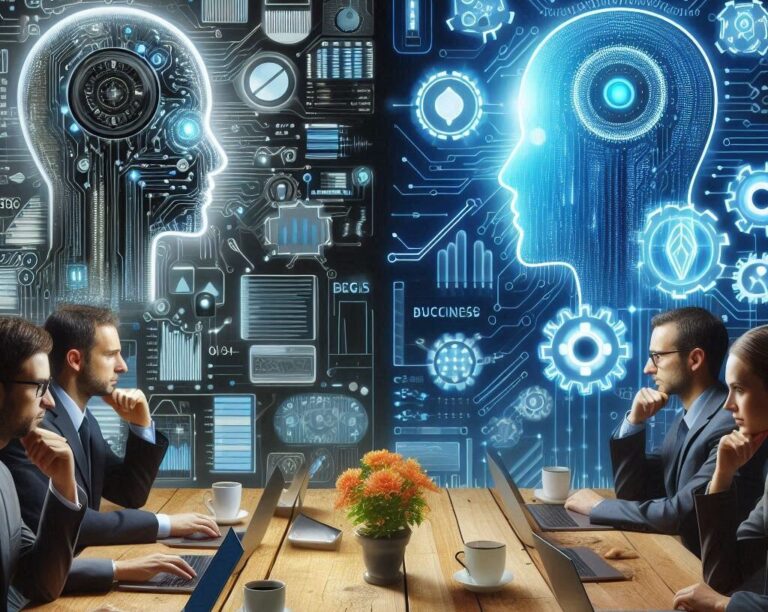How WCAG 2025 impacts your Mendix app
Intro
Imagine this: you’ve built a beautiful Mendix app. Super fast, sleek design, everything works… but then the truth comes out. Not everyone can use it. Oops!
Starting in 2025, the new WCAG 2.2 guidelines and the European Accessibility Act (EAA) will come into effect. So what does that mean for your Mendix apps? And what does it mean for you as a Mendix developer? More importantly, how do you make sure your app is not just compliant, but truly accessible to everyone?
At Anamata, we believe in Quality from the Heart. Accessibility is a core part of that. You can see this reflected in our QA scans, where we actively check whether applications meet the latest accessibility standards.
What is WCAG and why is it important?
WCAG stands for Web Content Accessibility Guidelines, an international standard for digital accessibility. These guidelines ensure that websites, apps, and other digital products are usable by everyone, including people with visual, auditory, motor, or cognitive disabilities.
WCAG is based on four key principles:
Perceivable: information and components must be presented in ways users can perceive (like text alternatives for images).
Operable: users must be able to navigate and use the interface without barriers, even with just a keyboard or voice control.
Understandable: content and operation should be clear and easy to comprehend.
Robust: content should work reliably across various technologies, including screen readers.
What’s new in WCAG 2.2?
The WCAG 2.2 guidelines introduce new success criteria on top of WCAG 2.1, with a focus on users with cognitive and motor impairments. Expect things like improved focus indicators, easier-to-use buttons, and clearer navigation.
And then there’s the European Accessibility Act (EAA), legislation requiring digital products and services in the EU to be accessible. In short: if your app isn’t accessible, you could face serious legal consequences. But honestly, why would you want to exclude a large portion of your potential users in the first place?
A learning moment from practice
When I first started as a Mendix developer, I’ll admit: accessibility wasn’t on my radar. I focused on speed, functionality, and design. For two years, I built applications without giving much thought to users with disabilities.
That all changed when I started a project in the public sector. Government institutions must comply with strict accessibility requirements, and suddenly I had to dive into WCAG, aria labels, and keyboard navigation. Thankfully, as a developer, you can learn fast, but I quickly realized it would have been far more efficient to build accessibility into my workflow from day one.
With WCAG 2.2, it’s not just the public sector anymore. More and more industries will need to comply. Accessible development won’t be the exception. It’ll be the norm.
Government institutions must comply with strict accessibility requirements, and suddenly I had to dive into WCAG, aria labels, and keyboard navigation. Thankfully, as a developer, you can learn fast, but I quickly realized it would have been far more efficient to build accessibility into my workflow from day one
Why this matters for your business
- Avoid legal trouble: compliance isn’t a “nice-to-have”—it’s a legal must.
- Reach a wider audience: more accessibility = more users.
- Improve UX for everyone: accessible apps are often more intuitive and user-friendly for all users.
Mendix & accessibility: what can you do?
Luckily, Mendix offers plenty of tools to build a WCAG-compliant app, but it’s up to you to use them wisely. Here are some tips:
- Use semantic components: add aria labels and descriptive text so screen readers know what’s happening.
- Provide clear validation messages: Mendix gives you the ability to display messages, but it’s up to the developer to write helpful, inclusive content.
- Ensure keyboard accessibility: every element should be usable without a mouse.
- Mind the contrast: make sure there’s enough color contrast for readability. Mendix’s default theme already provides strong contrast.
- Test with accessibility tools: use tools to catch accessibility errors early.
- Involve real users: let people with disabilities test your app and prioritize their feedback.
How can testers and clients stay on top of this?
Want to make sure your app is truly accessible? Here’s how:
1. Use automated tools like axe devtools to quickly identify issues.
2. Do manual checks with screen readers and keyboard-only navigation.
3. Ask for feedback from real users. They’re your best testers!
Final thoughts: make accessibility a habit
Accessibility isn’t a last-minute checkbox. It’s a mindset. Start early, test thoroughly, and make it a standard part of your development process.
This is a key part of our ‘Quality from the Heart’ philosophy at Anamata. Our unique, independent QA-scans and testing strategies help organizations build accessibility right into their development workflows. So everyone, truly everyone, can use your Mendix app effortlessly.
Ready to make your app accessible? Feel free to reach out, we’d love to help!
Get your boarding pass at Anamata
Anamata is always looking for new colleagues to hop on our plane. If you want to become an M-shaped Mendix specialist or if you want to broaden your knowledge to other disciplines, please contact us so we can help you with your journey.
Maybe you are interested in developing other areas as well? In that case, Anamata provides the opportunity to learn more about Mendix, Pega, QA or business consultancy. Let’s have a drink today, so we can talk about tomorrow. Maybe this will result in a great journey for both of us.